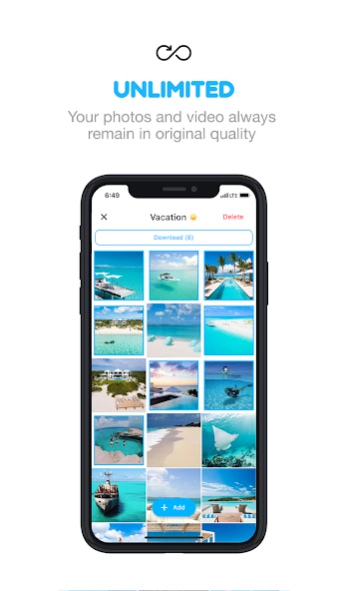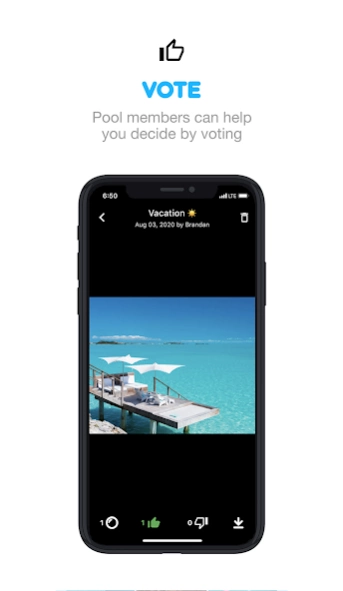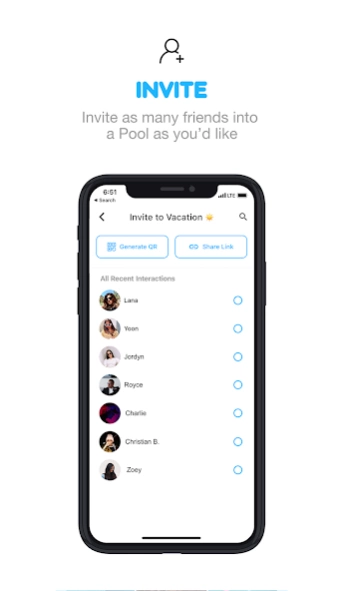Pool - Private photo sharing 4.19.3
Free Version
Publisher Description
Pool - Private photo sharing - POOL - Private media sharing for Photographers and Content Creators.
Compiling your content just got easier.
POOL - Private media sharing for Photographers and Content Creators.
Capture, compile and share your content in original quality with your team, clients, family and friends. Allow everyone to vote or download the content that they would like to keep.
Features:
-All of your content always remains in original quality
-Create unlimited Pools
-Upload unlimited photos & videos
-Watermark your uploads in a Pool
-Invite unlimited friends to a Pool
-Allow members to vote on your content to help you decide
-Filter your content in a Pool to view highest votes, view uploads by others only and content you’ve already downloaded
-Everyone in a Pool will be automatically reminded to upload and download any content they would like to keep, so you no longer have to do the annoying work.
-Set your Pools to expire in 1 month, 3 months or 12 months
-Create a QR code for a Pool so members can easily join at events
-Watch an entire Pool in slideshow mode
Jump in and invite some friends to your Pool and begin compiling your content in one neat space.
www.ShareWithPool.com
Help:
https://ShareWithPool.com/faq
Legal:
https://ShareWithPool.com/terms
About Pool - Private photo sharing
Pool - Private photo sharing is a free app for Android published in the Screen Capture list of apps, part of Graphic Apps.
The company that develops Pool - Private photo sharing is Imagination Room. The latest version released by its developer is 4.19.3. This app was rated by 1 users of our site and has an average rating of 3.0.
To install Pool - Private photo sharing on your Android device, just click the green Continue To App button above to start the installation process. The app is listed on our website since 2021-09-22 and was downloaded 6 times. We have already checked if the download link is safe, however for your own protection we recommend that you scan the downloaded app with your antivirus. Your antivirus may detect the Pool - Private photo sharing as malware as malware if the download link to com.imaginationroom.pool is broken.
How to install Pool - Private photo sharing on your Android device:
- Click on the Continue To App button on our website. This will redirect you to Google Play.
- Once the Pool - Private photo sharing is shown in the Google Play listing of your Android device, you can start its download and installation. Tap on the Install button located below the search bar and to the right of the app icon.
- A pop-up window with the permissions required by Pool - Private photo sharing will be shown. Click on Accept to continue the process.
- Pool - Private photo sharing will be downloaded onto your device, displaying a progress. Once the download completes, the installation will start and you'll get a notification after the installation is finished.